Wave R G B
Dynamic rippling key lights! LGS and G Hub have never offered this quintessential RGB keyboard effect as a configurable option. Older hardware doesn’t have the mode built-in. Get Wave RGB to see highly-customizable rippling colors around each key as you type.
A couple other utility apps (like Project Aurora) offer versions of this effect on Windows but they bundle other capabilities that you may not want, or create compatibility issues. And Aurora doesn’t run on macOS.
On Windows, the light show can flash across your RGB mouse and headset. Also, it’s compatible with zone lighting on the G213 keyboard.
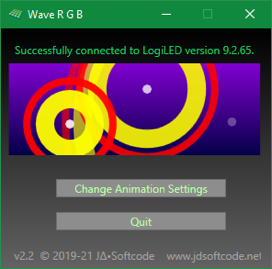
Click here for Online User Manual
The app is designed for US-layout per-key RGB keyboards. Results will vary on European keyboard layouts.
Click to download for Windows 10
Wave RGB version 2.2
Tested on Win 10 version 21H1 with LGS 9.02.65 and G Hub 2021.9.7463
If Windows shows a security warning when you open the app the first time, click the “More Info” link in the warning window and click Open Anyway. The warning will not appear again.
Click to download for macOS 10.13+
Wave RGB version 2.0.1
Version 2.0 features easy background color changes and corrections for WIN and ALT key lighting.
Tested with LGS 8.98.306 and 9.0.20
Not compatible with G Hub on Mac. Rings will not appear if G Hub is installed due to old Mac API support from Logitech.
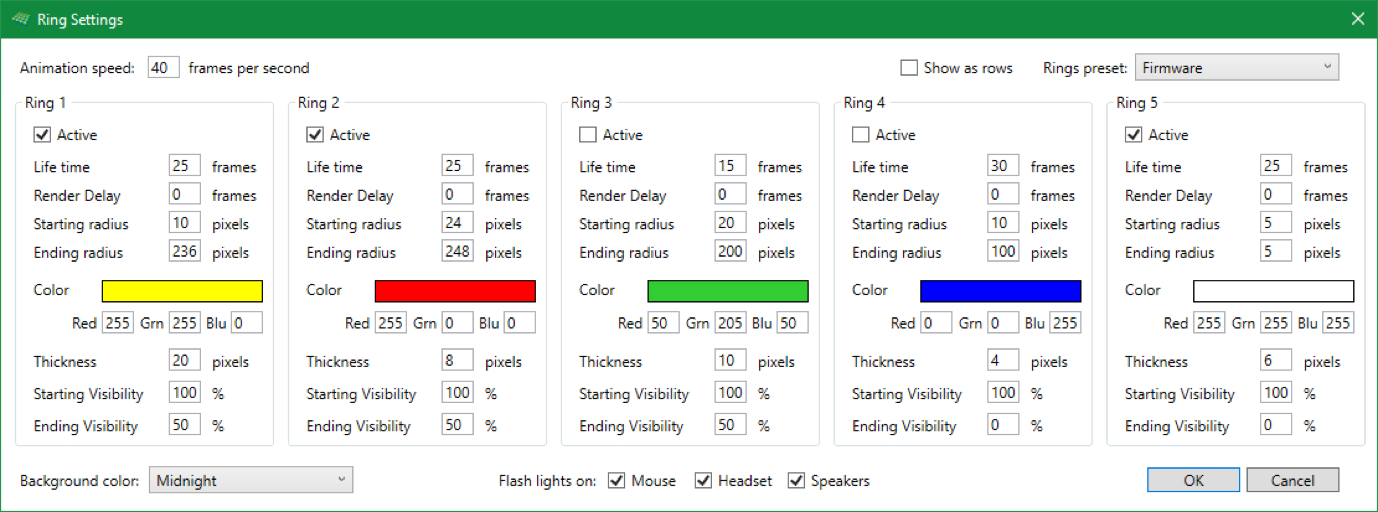
Spark up to 5 rings of color with each key press. Choose any color, any size, and how long each ring will appear. Animate each ring’s size & visibility over time. Use delay to echo rings from each key press.
New features in Version 2.2:
Wave RGB is open source under an MIT License. Repository at https://github.com/JD-Softcode/WaveRGB
© 2016-2024 J∆•Softcode