Seriously Fun Mac and Windows Software
Seriously Fun Mac and Windows Software
Seriously Fun Mac and Windows Software
Seriously Fun Mac and Windows Software
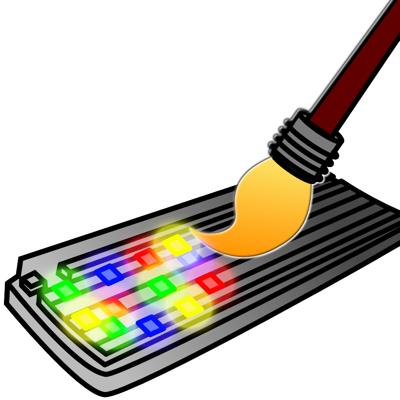
Frame Painter for LGS
Downloads
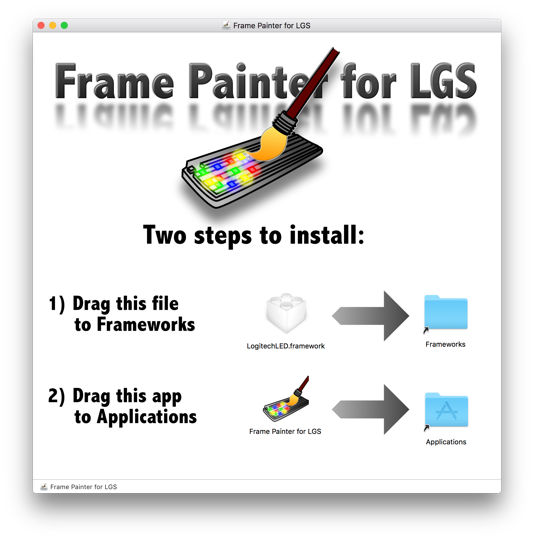
Click to download for macOS
Frame Painter for LGS 3.1
31 May 2021
Not compatible with G Hub
Double-click the .dmg download to open the disk image.
To install, first drag over the framework icon then drag over the application.
The first time you open Frame Painter for LGS you may have to right-click on the application icon and select “open” to satisfy macOS’s default security settings. You won’t be bothered again.
© 2016-2024 J∆•Softcode
© 2016-2021 J∆•Softcode
Click to download for Windows
Frame Painter for LGS 3.1
29 May 2021
Extract the folder from the zip file.
Inside the folder, open Frame Painter for LGS.exe. You can create a shortcut or pin it to your start/taskbar to make finding it easier.
The first time you try to open the app, Windows may show a security warning. Click the “More Info” link in the Windows warning message and then click on “Open Anyway” to satisfy Window’s default security settings. You won’t be bothered again.