WoW G910
Color Profiles
In the main application window, click the “Program Colors and Keys” button to open the Keyboard Color Programmer window.
Click and drag your mouse to paint colors onto any of the keys.
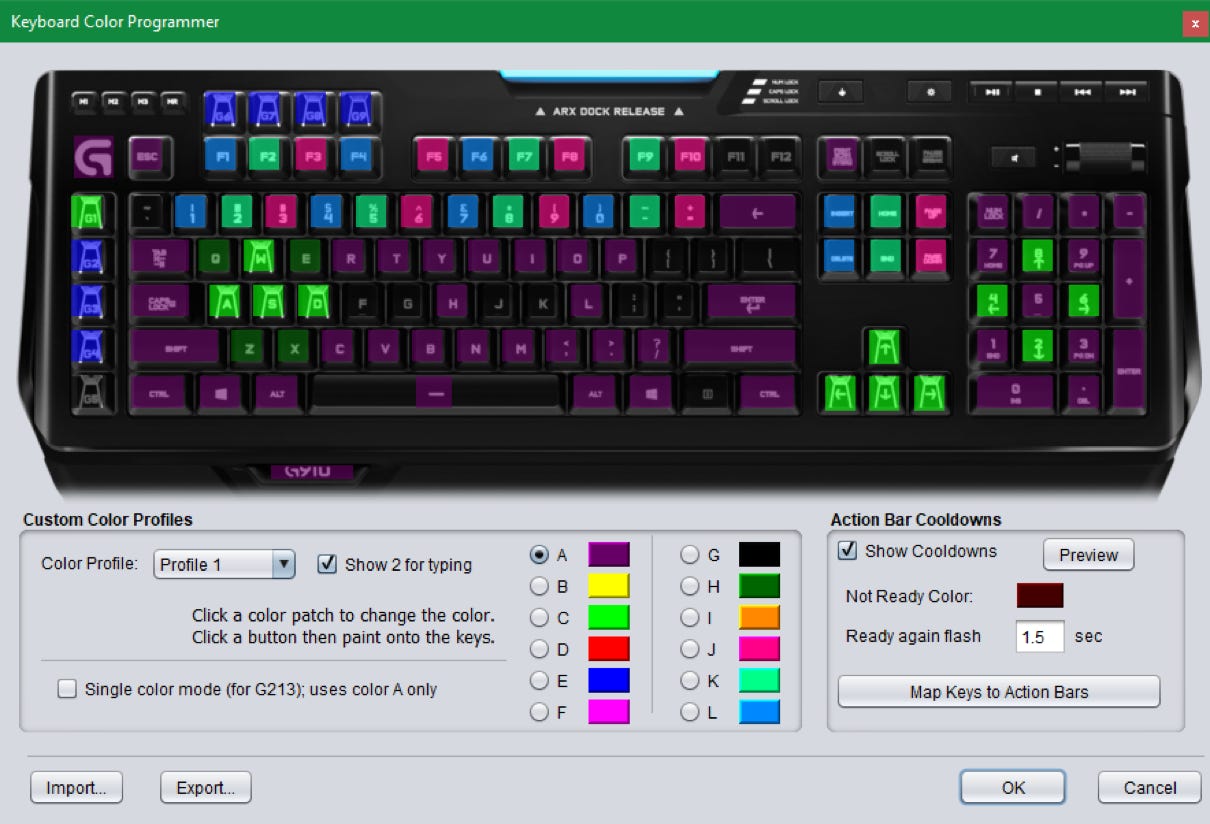

Single download includes two versions, one for current Shadowlands and another compatible with Classic.
Use the 12 colors to light your keyboard while you play WoW. Click the button next to the color and paint on the keys. Click on the color to change it.
You can define as many as 9 profiles. Each profile has its own color set and key colors.
If you have the G213 keyboard, switch on “Single color mode”
Click on “Show Cooldowns” to have your choice of keys show an alternate color when their matching action slots go on cooldown. Set that alternate color here. To chose which key lights respond to which action slots, click the “Map Keys” button. Read more about that here.
When playing World of Warcraft you can switch to any of the nine color profiles using the slash command /G910profile # where # is 1, 2, 3, etc, up to 9. You can incorporate these commands into a macro for special effects.
You can load (Import) and save (Export) complete color sets to disk and share them with your friends. Or use this feature to experiment with radical new settings and still be able to restore your current favorite. See the Download Profiles page on this site for some starting points.
Assign a color profile to a character & spec using the /G910rememberprofile # command in game. Type that command with a profile number, 1-9, and that lighting profile will appear every time that character logs in or changes spec.
If you select the “Show 2 for typing” option, profile 2 will automatically appear whenever a typing bar appears in game (chat, mail, search box, macro, etc.). The previous profile will reappear when that typing bar disappears. If you like to play the game with a minimum number of keys illuminated, many in dark colors, this option lets you enjoy seeing profile 2 with uniform illumination whenever you need to type.
When you enable single-color animation mode for the G213 keyboard, you can still use the color profile switching feature, but of course there’s only one color. The color you place in the “A” spot in the Color Programming window will be used for the entire keyboard.
© 2016-2024 J∆•Softcode